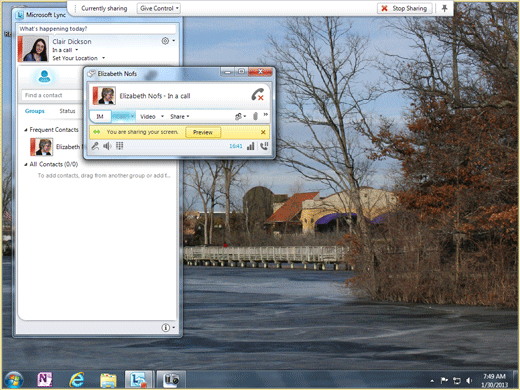Exam 77-891 Office 365
3. Collaborate by Using Lync Online
3.2 Employ Collaboration Tools and Techniques: Desktop
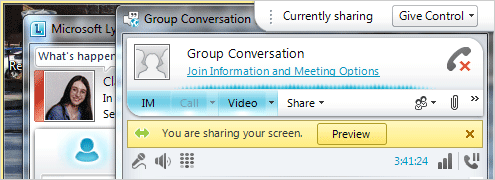

Sharing the Desktop
5. Consider This: Sharing the Desktop
This is a screen shot of what Clair would see when she Shares the Desktop. There is a new banner at the top of her Desktop that indicates that she is Currently Sharing.
What Else Do You See? There is an option to Give Control of the Desktop to another Presenter in this Group Conversation. There is a button to Stop Sharing, too.
Keep going...
Memo to Self: When you Share the Desktop, the Presenters and Guests can see everything: the wallpaper and all of the icons on the bottom.
You may wish to CLOSE Microsoft Outlook so that new E-mail notifications do not pop up during the Group Conversation.
Clair's Lync->Group Conversation->Share->Desktop